What is Wordpress Page Builder?

Summary: In this article, we will understand what is a WordPress page builder and its primary purpose. We will also talk about some popular WordPress page builders and their benefits.
Introduction to WordPress Page Builder
WordPress Page Builder is a tool that helps you create web pages. It makes the process easy, especially for those who don't know how to code. With this tool, you can design a page from header to footer just by dragging and dropping elements. This method is simpler than writing code. Take a look at the video below.
Video credits: https://elementor.com/
Benefits of WordPress Page Builder
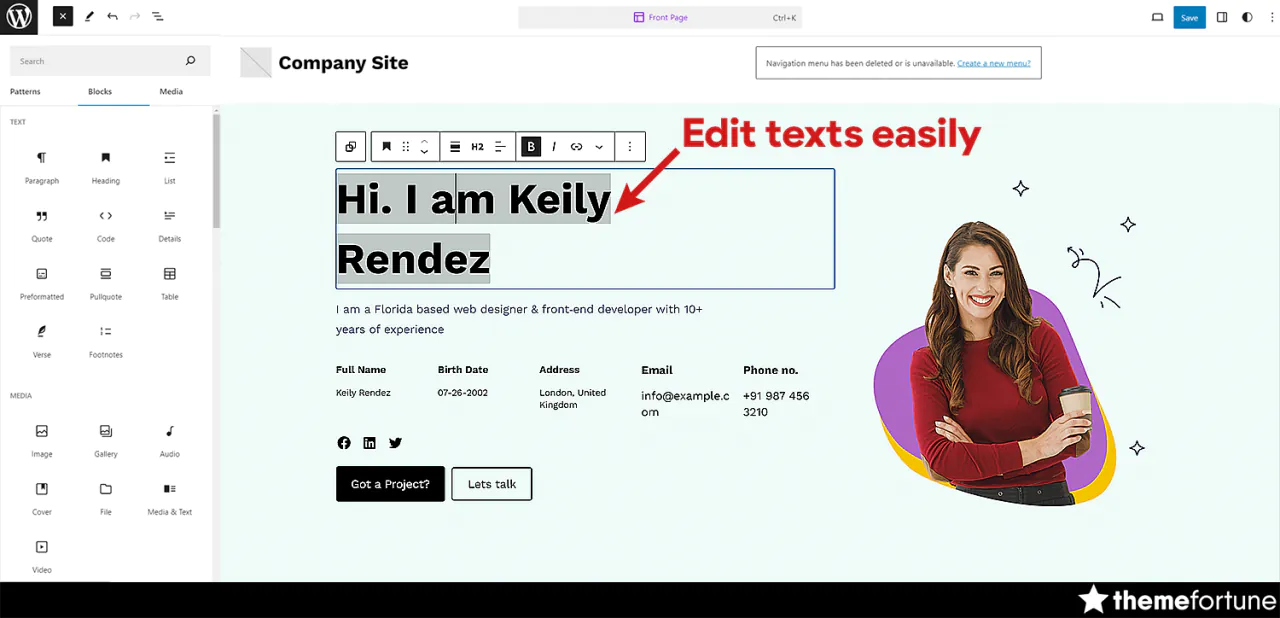
Page builders give you several visual benefits to build your site. You see your changes as you make them. This is different from traditional coding. In coding, you write text and then see the outcome later. Page builders let you add, move, and edit elements like text, images, and buttons easily. This makes building your page super easy without needing to learn the codes.
Overall, here is why you need a WordPress page builder:
-
Ease of Use: WordPress Pagebuilders offer a user-friendly interface. This makes website design accessible to those without coding knowledge. The drag-and-drop functionality simplifies the process of creating and editing web pages.
-
Time Efficiency: They significantly reduce the time required to build a website. With pre-designed templates and ready-to-use elements, you can quickly assemble and launch a site.
-
Design Flexibility: Page builders provide a wide range of customization options. You can choose from various templates, color schemes, and fonts to create a unique website design.
-
Cost-Effective: By using a page builder, you can reduce or even eliminate the cost of hiring a web developer, making it a cost-effective solution for creating a website.
-
SEO Optimization: Many pagebuilders come with built-in SEO tools. These tools help in optimizing your website for search engines, potentially improving your site’s visibility.
-
Responsive Design: With responsive design capabilities, pagebuilders ensure that your website looks good on all devices, from desktops to smartphones.
Popular WordPress Page builder
Several page builders are available for WordPress. Some popular ones include:
-
Block editor: In-house page builder by official WordPress team.
-
Elementor: Known for its flexibility and ease of use.
-
Beaver Builder: Offers a clean, user-friendly interface.
-
Divi: Comes with many design options and is highly customizable.
-
Visual Composer: Provides a balance of power and simplicity.
Key Features of WordPress Page builder
Drag and Drop Interface
The drag and drop feature is central to page builders. It allows you to select elements and place them where you want on the page. This method is intuitive and straightforward. It is like moving files on your computer. You see the layout as it will appear on the live site.
Pre-designed Templates
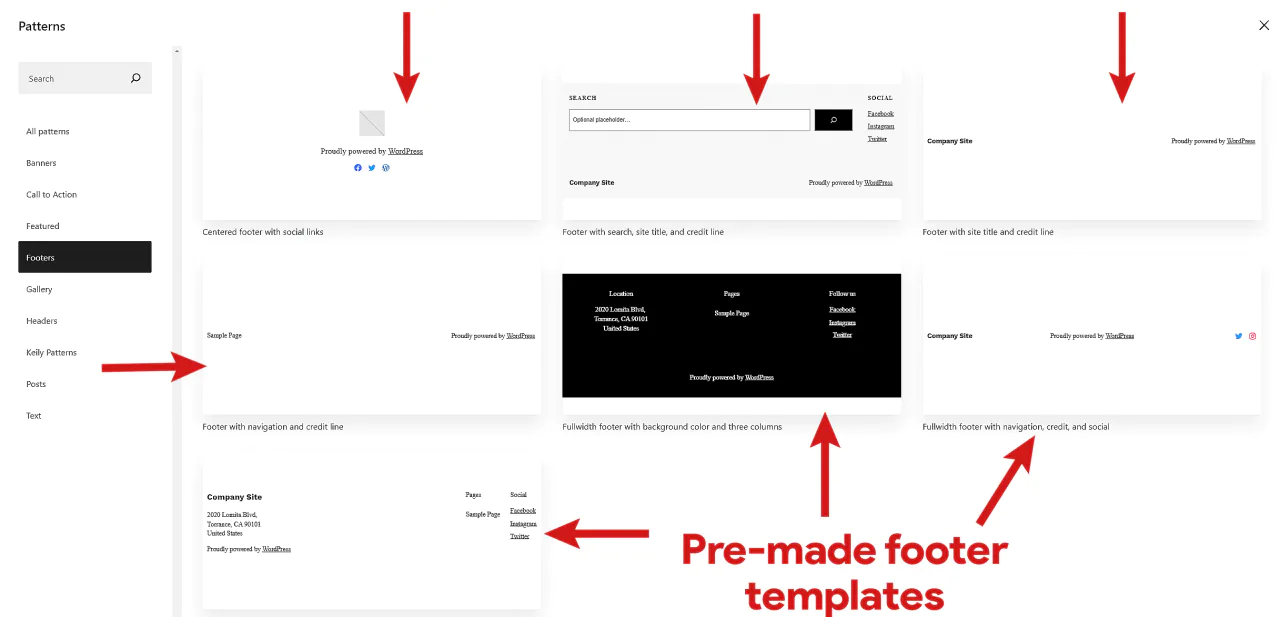
Page builders come with many templates. These templates are professionally designed layouts. You can use them as a starting point. This saves time and effort. Choose a template that fits your needs and customize it accordingly. The above image is an example of pre-made footer templates.
Responsive Design
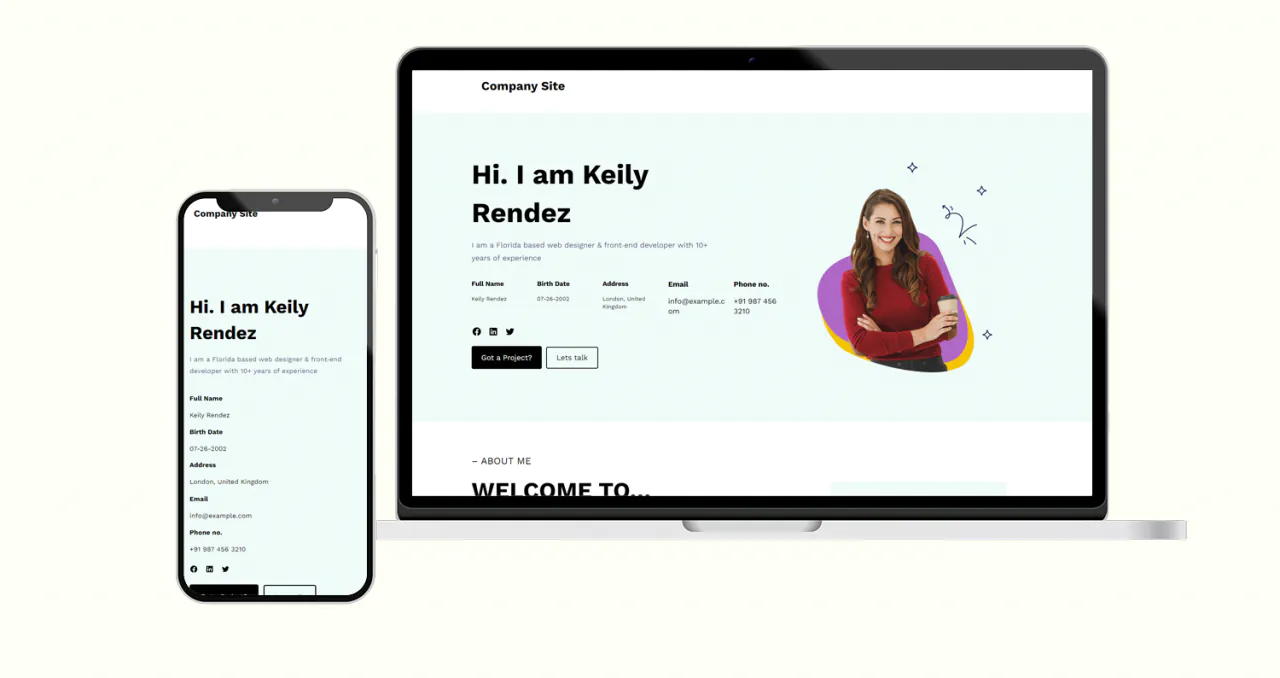
Responsive design is crucial for modern websites. Page builders ensure that your site looks good on all devices. This includes computers, tablets, and phones. The elements you add adjust automatically to different screen sizes.
Custom CSS & HTML
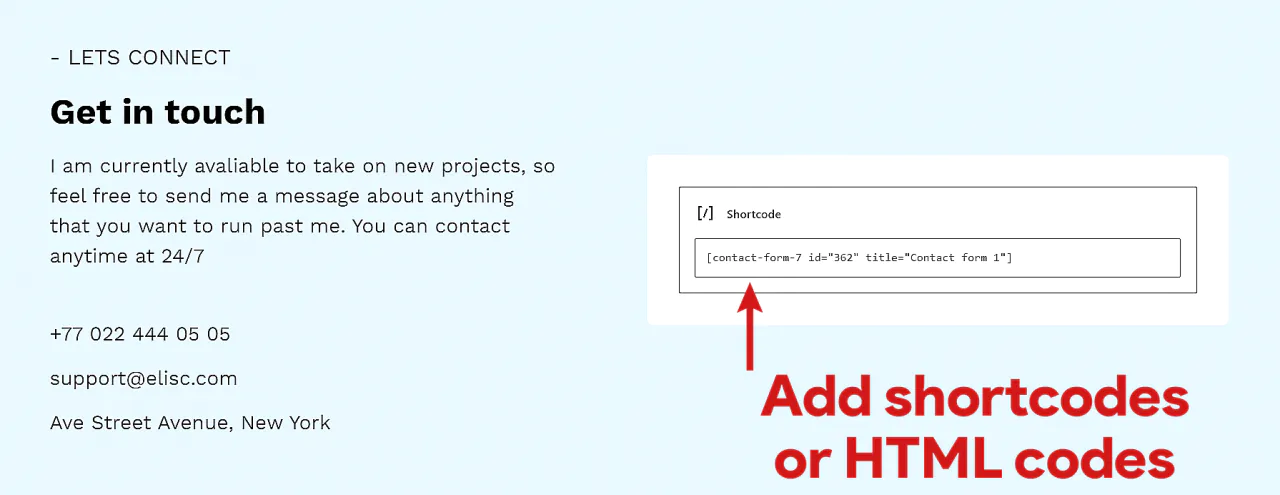
For those who know coding, page builders offer more control. You can add custom CSS (Cascading Style Sheets ) or HTML (HyperText Markup Language) codes. This lets you create unique designs that go beyond the default options.
SEO Tools
Many page builders include SEO tools. These tools help you optimize your pages for search engines. They can guide you in creating content that ranks well in search results.
Multimedia Support
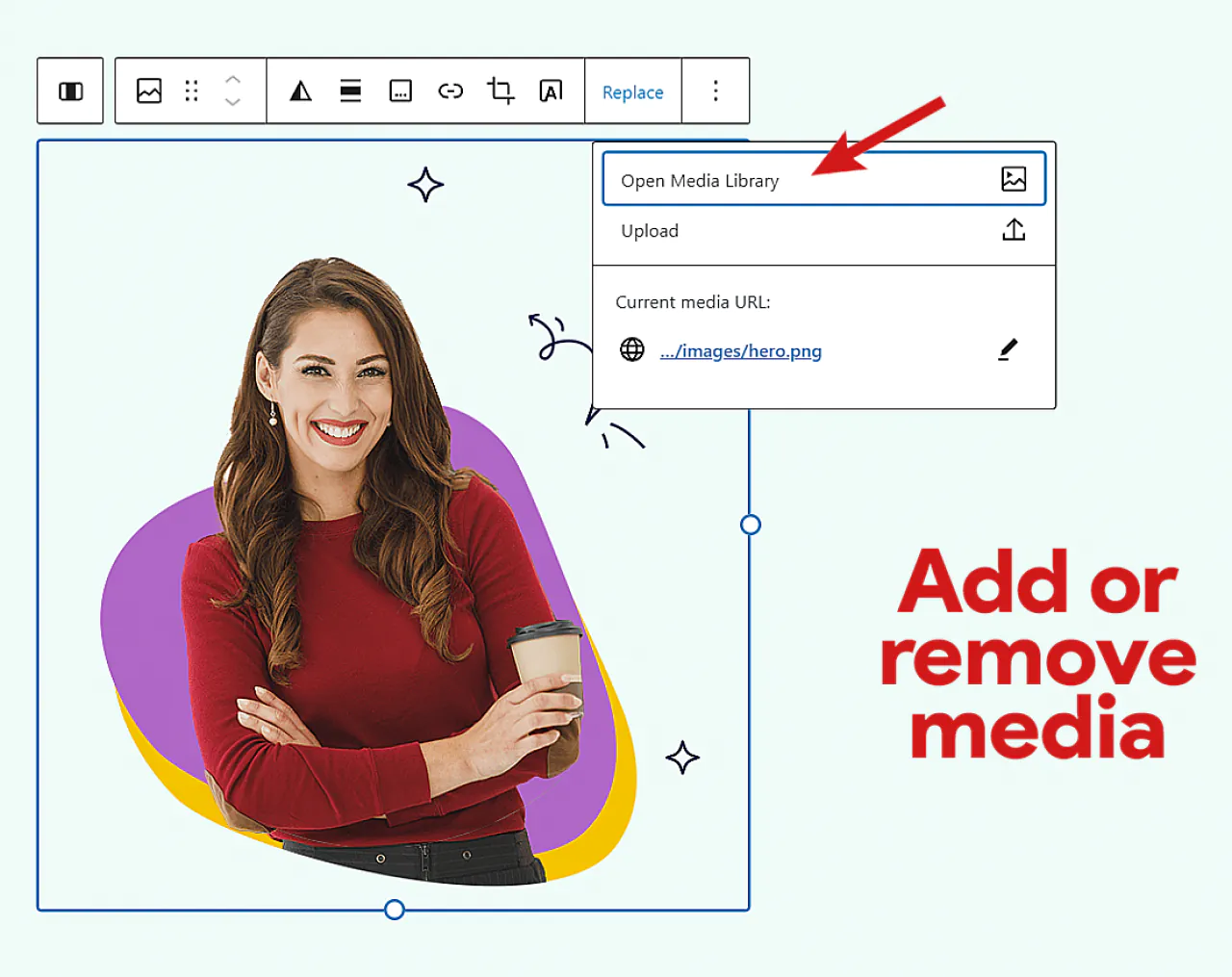
Page builders support various media types. You can add images, videos, and audio easily. This enhances the visual appeal and functionality of your website.
Widgets and Add-ons
Widgets and add-ons extend the functionality of your site. You can create a new WordPress sidebar and add contact forms, social media buttons, and more in it. Page builders often have a wide range of these extras.
Undo/Redo and Revision History
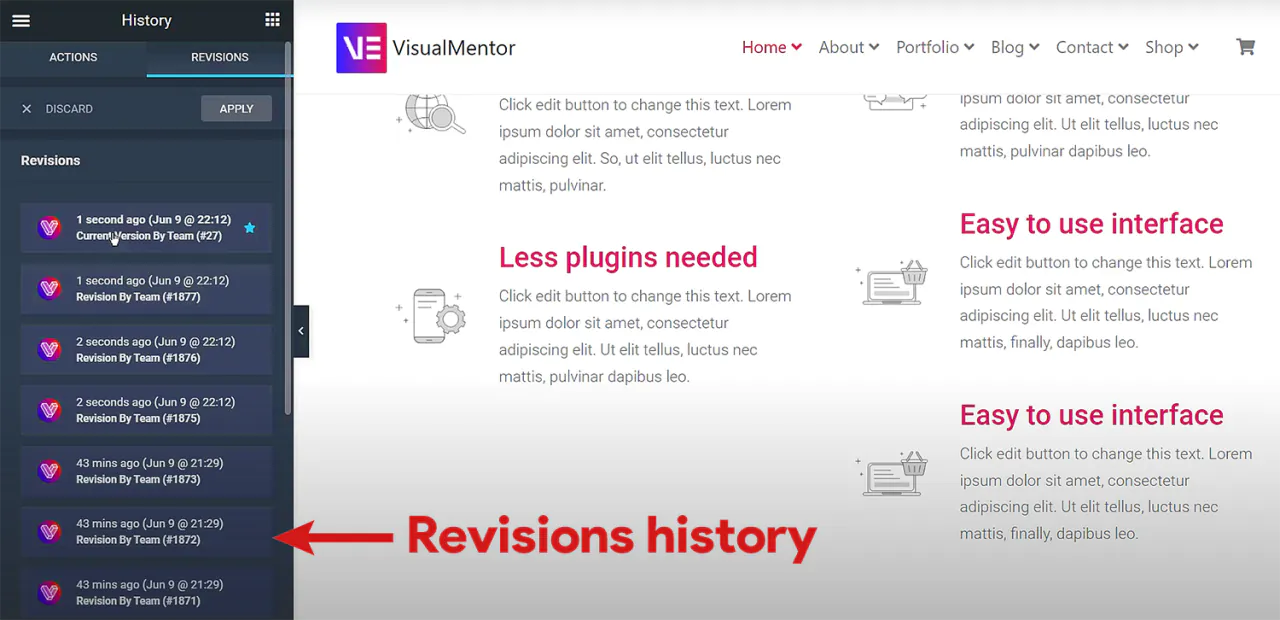
These features are lifesavers. If you make a mistake, you can undo it. You can also see previous versions of your page. This is helpful if you need to revert to an earlier design. However this feature is available in select page builder.
Content Modules
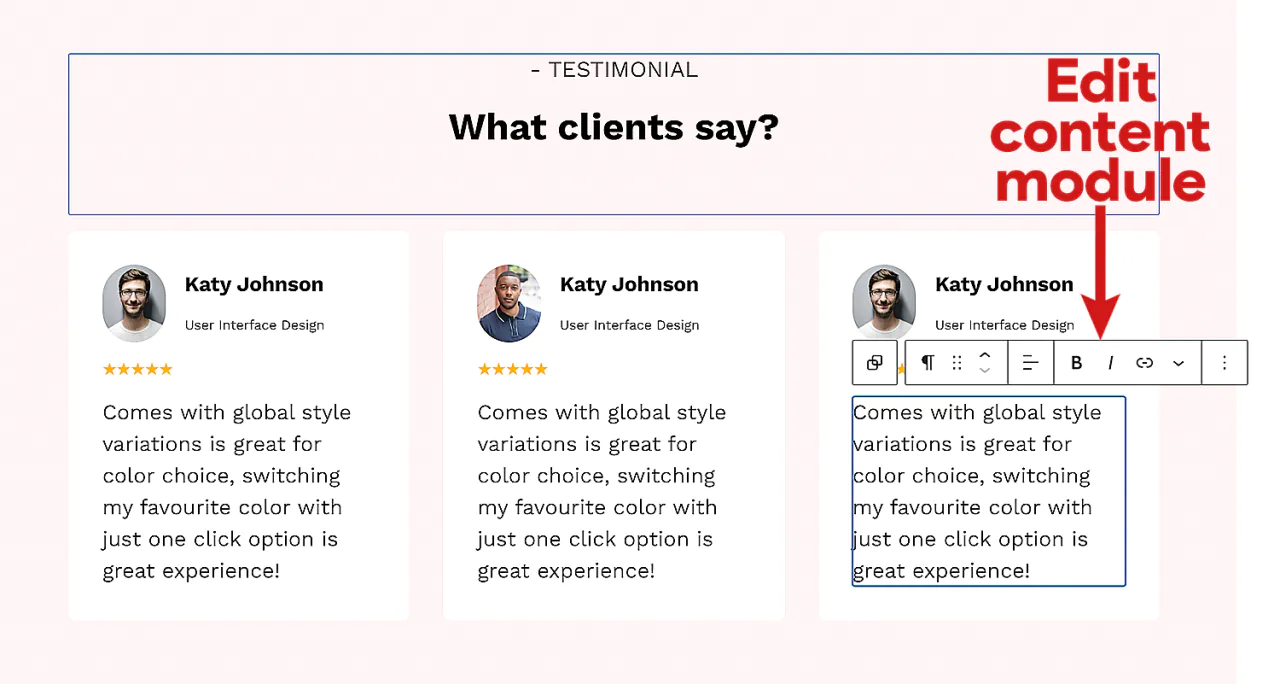
Content modules are pre-made elements like text blocks, images, and buttons. You can customize and combine them to build your page. They simplify the design process.
Regular Updates
Page builders are regularly updated. These updates bring new features, improvements, and security fixes. It ensures that your website stays modern and secure.
Integration with Other Tools
Page builders often integrate with other WordPress tools and plugins. This allows for the seamless addition of features like e-commerce, analytics, and more.
User Access Control
If you work with a team, this feature is useful. You can control who can edit the website. This helps in managing the site efficiently and securely.
Support and Community
Most page builders have strong support and user communities. You can get help, tips, and advice. This is especially valuable for beginners.
Limitations of WordPress Page Builder
Here are the limitations of using a WordPress Page builder:
-
Performance Issues: Page builders can sometimes slow down your website. This is due to the extra code they add. A slow website can negatively impact user experience and SEO rankings.
-
Learning Curve: While they are user-friendly, mastering all their features can take time. Beginners may need to spend time learning the tool to fully utilize its capabilities.
-
Plugin Dependency: Your site’s design becomes dependent on the page builder plugin. If the plugin is deactivated or encounters issues, it can significantly impact your website's appearance and functionality. The page will not show correctly.
-
Limited Customization: While page builders offer extensive customization, they can be limiting for complex or highly unique designs. This can be a constraint for advanced users with specific design requirements.
-
Potential for Overuse: The ease of adding elements can lead to overuse. Too many elements or complex layouts can clutter your website, negatively affecting user experience.
-
Compatibility Issues: Page builders may not always be compatible with all WordPress themes and plugins. This can limit your choices or cause conflicts on your website.
-
Long-Term Flexibility: If you decide to change your page builder, transitioning your content to a new platform can be challenging. This can pose a problem for website scalability and long-term flexibility.
Best Practices for Using WordPress Page Builder
Here is how to use page builder optimally:
-
Keep It Simple: Don’t overuse elements. It can slow down your site.
-
Optimize for SEO: Ensure your designs are SEO-friendly.
-
Regular Updates: Keep the page builder and its elements updated.
-
Backup Your Site: Always have a backup before making major changes.
Conclusion: WordPress Page builders are powerful tools for creating websites. They offer ease of use and flexibility. While they have some limitations, their benefits often outweigh them. They are suitable for beginners and those who want to create custom designs without coding.


